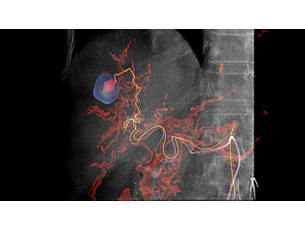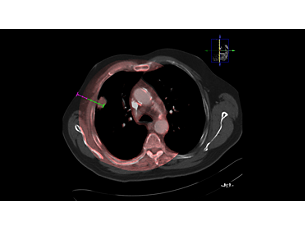- Planning, Guidance and Control
-
Planning, Guidance and Control in Tumor Ablation Procedures
Performing successful tumor ablations, without compromising adjacent tissue, requires a clear understanding of the tumor size, the specific needle's ablation area, and the optimal path to the target. Our XperGuide's ablation feature is the first interventional tool to provide comprehensive assistance for treatment planning and live needle guidance during tumor ablation procedures. Our unique software visualizes the specific ablation zones of manufacturers' needles to assist clinicians in achieving full tumor coverage. - Facilitate successful tumor coverage
-
Facilitate successful tumor coverage
Until now, it has been difficult to visualize the ablation zone with a high degree of accuracy using conventional methods. Our unique XperGuide ablation software visualizes the specific ablation zones and distance between the planned ablation needles in 3D based on the manufacturer's specifications of each needle. This visualization shows the isotherm of each needle on an XperCT or on a pre-acquired MR or CT volume. It assists clinicians in planning the optimal placement of the ablation needle to cover the targeted lesion. The needle path can be planned by drawing it or by defining entry and target locations on XperCT, MR, or CT slices. By allowing the accurate planning of multiple needles, XperGuide's ablation software assist clinicians in treating tumors and potentially reduces the risks of re-do's. - Intuitive workflow and isotherm visualizations
-
Intuitive workflow and customizable isotherm visualizations
The manufacturers' specifications of the ablation needles can be entered on the Applicators tab of XperGuide Ablation. Up to 60 different applicator settings can be entered for all current ablation techniques: RF, microwave, and cryoablation. The parameters for the current applicator can be changed as needed and saved for subsequent examinations. The applicator parameter list can be transferred to other Philips interventional x-ray systems. - Achieve accurate needle placement
-
Achieve accurate needle placement
During procedure planning, XperGuide Ablation visualizes the specific needle isotherms in relation to the patient's anatomy to reduce the risk of compromising adjacent organs or other structures. During the procedure, XperGuide shows the progression of one or more needles in real-time and assists clinicians in reaching the target area as planned. - Interactive ablation planning update
-
Interactive ablation planning update
After the initial needle insertion, the Interventionalist can verify full tumor coverage with an automatic fusion of the pre procedural planning on a control XperCT scan showing the actual needle location. This allows updating the needle location and ablation zone during the procedure to assist in the identification of areas which might not be covered by the isotherm, and therefore obtain optimal results. A post procedural XperCT scan after the ablation cycles helps to visualize the achieved ablation zone around the tumor, providing instant feedback of the procedure's outcome. - Planning, Guidance and Control in Tumor
-
Planning, Guidance and Control in Tumor Ablation Procedures
Dedicated imaging tools for oncology interventions are being developed rapidly to meet the growing demand for more insight and guidance during these challenging procedures. Developed in collaboration with our clinical partners, XperGuide ablation is designed to provide comprehensive assistance during planning, treatment, and follow-up of tumor ablations.
Planning, Guidance and Control in Tumor Ablation Procedures
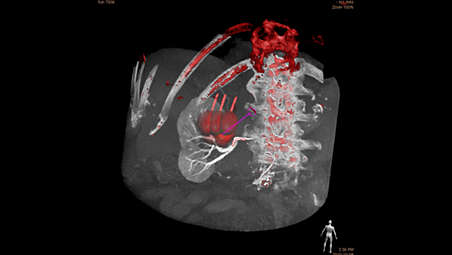
Planning, Guidance and Control in Tumor Ablation Procedures
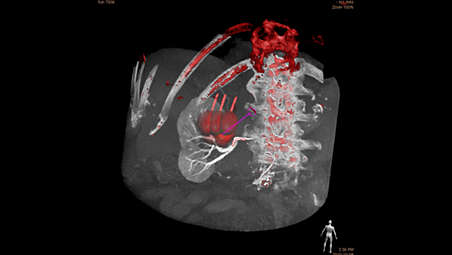
Planning, Guidance and Control in Tumor Ablation Procedures
Facilitate successful tumor coverage
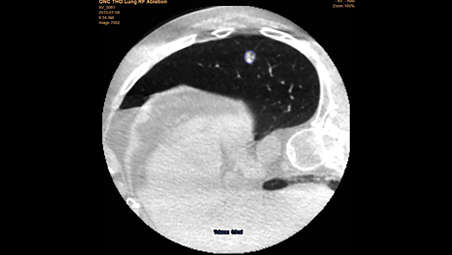
Facilitate successful tumor coverage
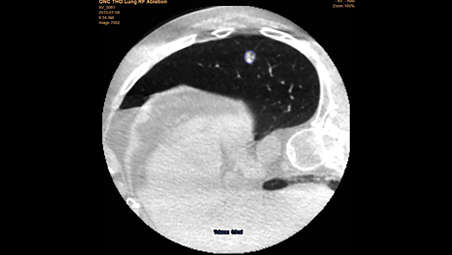
Facilitate successful tumor coverage
Intuitive workflow and customizable isotherm visualizations

Intuitive workflow and customizable isotherm visualizations

Intuitive workflow and customizable isotherm visualizations
Achieve accurate needle placement

Achieve accurate needle placement

Achieve accurate needle placement
Interactive ablation planning update

Interactive ablation planning update

Interactive ablation planning update
Planning, Guidance and Control in Tumor Ablation Procedures

Planning, Guidance and Control in Tumor Ablation Procedures

Planning, Guidance and Control in Tumor Ablation Procedures
- Planning, Guidance and Control
- Facilitate successful tumor coverage
- Intuitive workflow and isotherm visualizations
- Achieve accurate needle placement
- Planning, Guidance and Control
-
Planning, Guidance and Control in Tumor Ablation Procedures
Performing successful tumor ablations, without compromising adjacent tissue, requires a clear understanding of the tumor size, the specific needle's ablation area, and the optimal path to the target. Our XperGuide's ablation feature is the first interventional tool to provide comprehensive assistance for treatment planning and live needle guidance during tumor ablation procedures. Our unique software visualizes the specific ablation zones of manufacturers' needles to assist clinicians in achieving full tumor coverage. - Facilitate successful tumor coverage
-
Facilitate successful tumor coverage
Until now, it has been difficult to visualize the ablation zone with a high degree of accuracy using conventional methods. Our unique XperGuide ablation software visualizes the specific ablation zones and distance between the planned ablation needles in 3D based on the manufacturer's specifications of each needle. This visualization shows the isotherm of each needle on an XperCT or on a pre-acquired MR or CT volume. It assists clinicians in planning the optimal placement of the ablation needle to cover the targeted lesion. The needle path can be planned by drawing it or by defining entry and target locations on XperCT, MR, or CT slices. By allowing the accurate planning of multiple needles, XperGuide's ablation software assist clinicians in treating tumors and potentially reduces the risks of re-do's. - Intuitive workflow and isotherm visualizations
-
Intuitive workflow and customizable isotherm visualizations
The manufacturers' specifications of the ablation needles can be entered on the Applicators tab of XperGuide Ablation. Up to 60 different applicator settings can be entered for all current ablation techniques: RF, microwave, and cryoablation. The parameters for the current applicator can be changed as needed and saved for subsequent examinations. The applicator parameter list can be transferred to other Philips interventional x-ray systems. - Achieve accurate needle placement
-
Achieve accurate needle placement
During procedure planning, XperGuide Ablation visualizes the specific needle isotherms in relation to the patient's anatomy to reduce the risk of compromising adjacent organs or other structures. During the procedure, XperGuide shows the progression of one or more needles in real-time and assists clinicians in reaching the target area as planned. - Interactive ablation planning update
-
Interactive ablation planning update
After the initial needle insertion, the Interventionalist can verify full tumor coverage with an automatic fusion of the pre procedural planning on a control XperCT scan showing the actual needle location. This allows updating the needle location and ablation zone during the procedure to assist in the identification of areas which might not be covered by the isotherm, and therefore obtain optimal results. A post procedural XperCT scan after the ablation cycles helps to visualize the achieved ablation zone around the tumor, providing instant feedback of the procedure's outcome. - Planning, Guidance and Control in Tumor
-
Planning, Guidance and Control in Tumor Ablation Procedures
Dedicated imaging tools for oncology interventions are being developed rapidly to meet the growing demand for more insight and guidance during these challenging procedures. Developed in collaboration with our clinical partners, XperGuide ablation is designed to provide comprehensive assistance during planning, treatment, and follow-up of tumor ablations.
Planning, Guidance and Control in Tumor Ablation Procedures
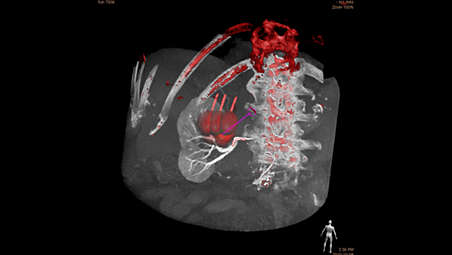
Planning, Guidance and Control in Tumor Ablation Procedures
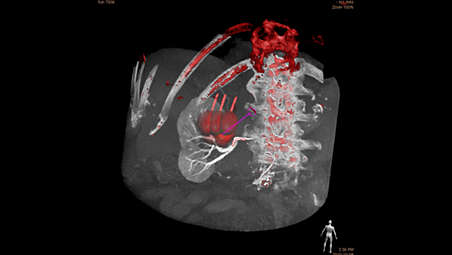
Planning, Guidance and Control in Tumor Ablation Procedures
Facilitate successful tumor coverage
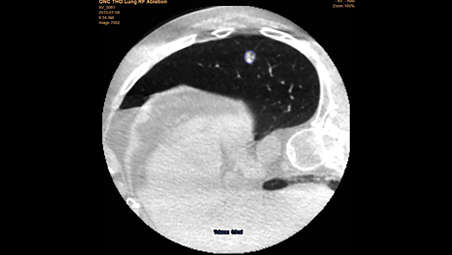
Facilitate successful tumor coverage
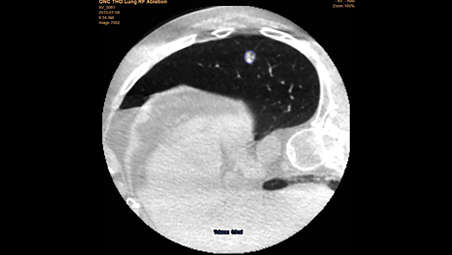
Facilitate successful tumor coverage
Intuitive workflow and customizable isotherm visualizations

Intuitive workflow and customizable isotherm visualizations

Intuitive workflow and customizable isotherm visualizations
Achieve accurate needle placement

Achieve accurate needle placement

Achieve accurate needle placement
Interactive ablation planning update

Interactive ablation planning update

Interactive ablation planning update
Planning, Guidance and Control in Tumor Ablation Procedures

Planning, Guidance and Control in Tumor Ablation Procedures

Planning, Guidance and Control in Tumor Ablation Procedures
Documentation
-
Brochure (1)
-
Brochure
- Philips Onco suite brochure (1.4 MB)
-
Brochure (1)
-
Brochure
- Philips Onco suite brochure (1.4 MB)
-
Brochure (1)
-
Brochure
- Philips Onco suite brochure (1.4 MB)
Related products
Alternative products
-
Azurion 7 M20
- Image Guided Therapy System Monoplane Ceiling/Floor Mounted with a 20" flat detector
- Enhance visibility for diverse vascular, oncology and cardiac procedures with great image quality
- Control all relevant applications via the central touch screen module at table side
Ürünü görüntüle
-
EmboGuide
- Workflow-based embolization guidance tool that automatically detects feeder vessels
- Detects 39% more hepatocellular carcinoma (HCC) feeders than digital subtraction angiography (DSA)
- Overlays a 3D volume on X-ray images to support the navigation of devices to an embolization target
- Supports in maximizing the efficacy of TACE procedures
Ürünü görüntüle
-
XperGuide
- Needle navigation technology with CBCT for accurate reach of lesions as small as 1 cm or below
- Supports procedures from biopsies and drainages to radiofrequency ablations
- Six times less needle repositioning compared to conventional CT
- 29% less skin dose compared to conventional CT
Ürünü görüntüle
-
Azurion 7 M20
Experience outstanding interventional cardiac and vascular performance on the Azurion 7 Series with 20'' flat detector. This industry leading image-guided therapy solution supports you in delivering outstanding patient care and increasing your operational efficiency by uniting clinical excellence with workflow innovation. Seamlessly control all relevant applications from a single touch screen at table side, to help make fast, informed decisions in the sterile field.
Ürünü görüntüle
-
EmboGuide
EmboGuide with XperCT Dual provides the first workflow-based tool to guide detection and treatment of tumors and vessel feeders to multiple lesions. One study showed EmboGuide detects 39% more feeders than standard non-selective DSA¹
Ürünü görüntüle
-
XperGuide
XperGuide offers live 3D image needle guidance, letting you bring percutaneous needle procedures into the interventional lab. It overlays live fluoroscopy and 3D soft tissue imaging data from previously-acquired CT or MR scans or Philips XperCT, providing information on the needle path and target.
Ürünü görüntüle