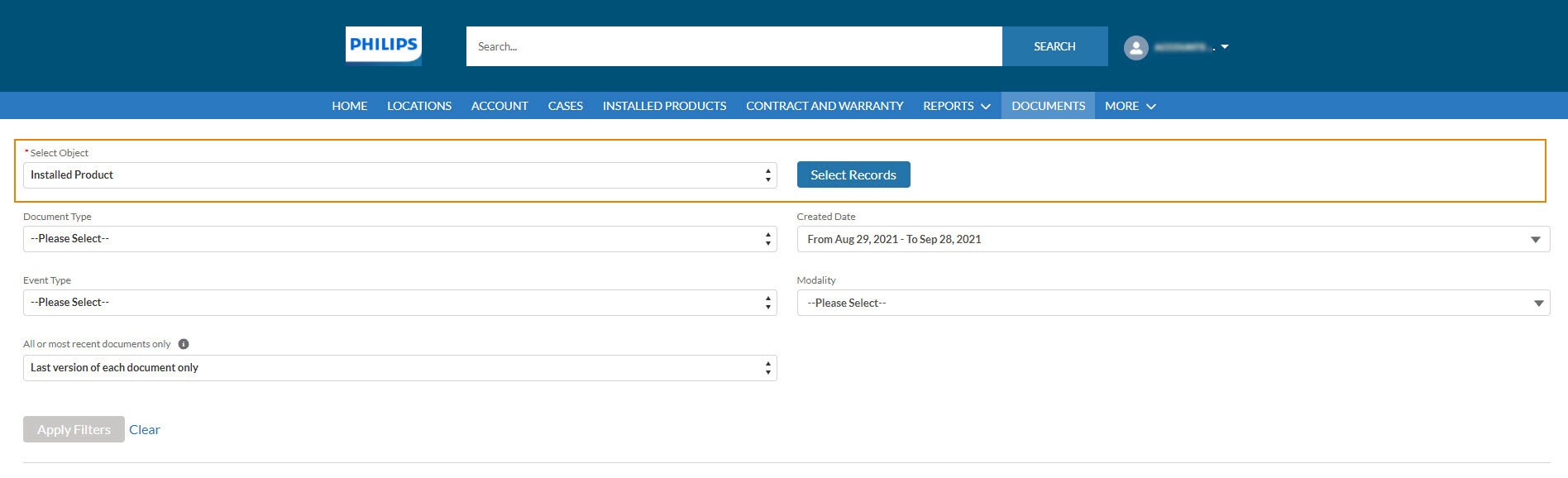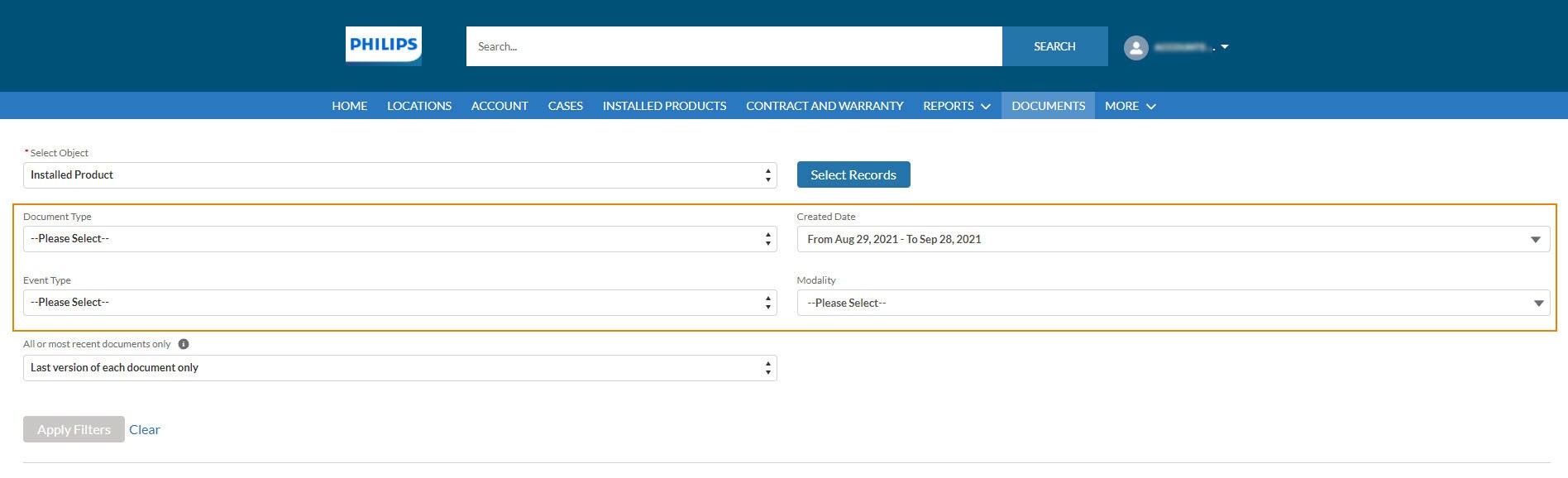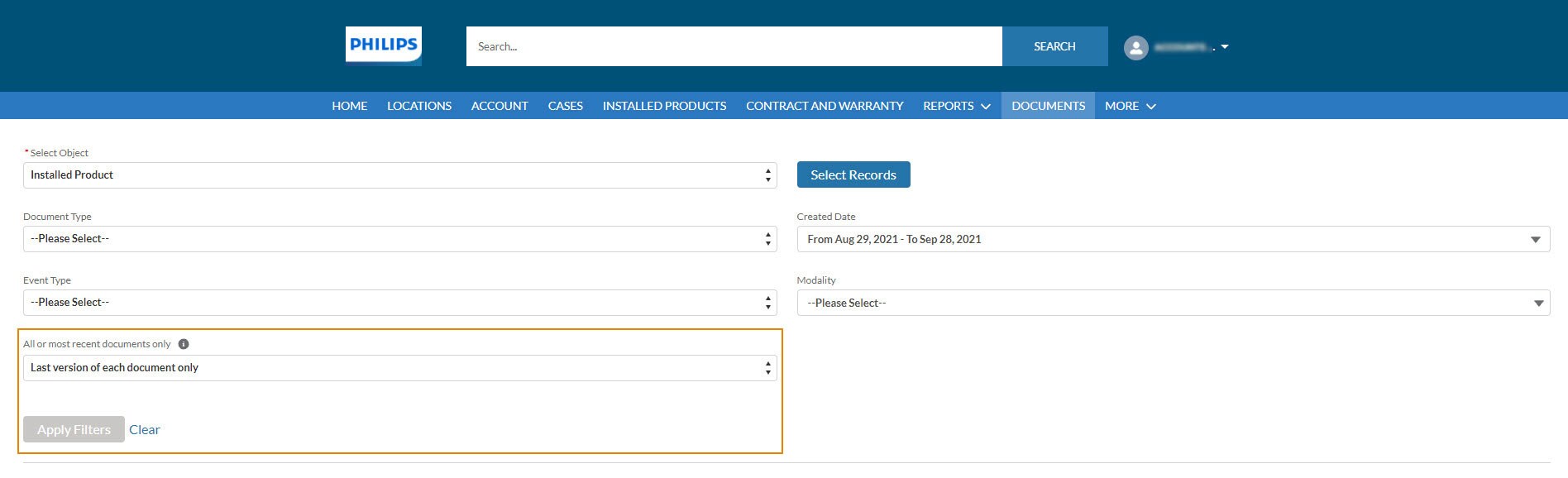Documents page allows you to view and download the Documents across multiple objects such as:
Select Object* one of the above objects first.
After selecting an object, you can select up to 5 records in the Select Records* field for which you want to view/download documents. For Installed Products and Cases, you can select up to 10 records.
Document Types Document Types** available in the CS Portal:
Depending on the country some of the above documents may not be visible in the portal.
Event Type Event Type** for which you want to view/download documents:
Created date You need to specify date range from the drop down list.* You can select/specify modality/modalities from the drow down list.
Modality
All or most recent documents only Each document might have multiple versions. Use this setting to show all versions of each document or just the last version.
After clicking Apply Filters you will see all documents matching your search filter. You can download one or multiple documents.
* Mandatory field
** One of the two fields is mandatory